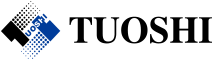-
WiFi LTE Router
-
4G LTE Router 300Mbps
-
LTE Router Volte
-
Dual SiM Mobile Router
-
5G WiFi Router
-
5G Outdoor CPE
-
4G LTE Outdoor CPE Router
-
USB WiFi Range Extender
-
WiFi 6 Gigabit Router
-
4G LTE Industrial Router
-
Wall Plug WiFi Extender
-
Portable 4G Mobile Hotspot
-
4G LTE USB WiFi Modem
-
Outdoor WiFi Antenna
-
LoRa Fiberglass Antenna
-
USB Hub Docking Station
-
4G GSM Antenna
-
Point To Point Wireless Bridge
-
 Gabriel HaddadWe have been to working with together for 5 years, they are good supplier and good freinds, our honor to work with them.
Gabriel HaddadWe have been to working with together for 5 years, they are good supplier and good freinds, our honor to work with them. -
 Francisco ArellanoNice supplier, fast speed response, fast delivery time, high quality product. I am lucky to find you!
Francisco ArellanoNice supplier, fast speed response, fast delivery time, high quality product. I am lucky to find you! -
 KHADBAATARTUOSHI - надежная компания, которая впервые установила сотрудничество и имеет долгосрочное сотрудничество.
KHADBAATARTUOSHI - надежная компания, которая впервые установила сотрудничество и имеет долгосрочное сотрудничество.
External Antennas 4G LTE Router Unlocked

Contact me for free samples and coupons.
Whatsapp:0086 18588475571
Wechat: 0086 18588475571
Skype: sales10@aixton.com
If you have any concern, we provide 24-hour online help.
x| Antenna | MIMO Supported, SMA Antenna Connector | Sim Card | Two Sim Card Slot |
|---|---|---|---|
| Interface | 1 WAN+4 LAN | User | 32 Users |
| Frequency | 2.4GHz +5.8GHz | Wi-Fi Transmission Standard | 802.11ac Wifi5 |
| Standby Time | 8hours | WiFi Security | WPA/WPA2 |
| Highlight | Antennas 4G LTE Router Unlocked,FCC 4G LTE Router Unlocked,802.11ac wireless router 1200mbps |
||
TUOSHI Unlock Lte Router With External Antennas Dual SIM Card 300mbps Mobile Hotspot
STAY PRODUCTIVE: This dual sim router can share WiFi internet access with up to 32 devices
Unlocked devices will accept all SIM cards. Note: Before inserting the SIM card into the router, make sure the SIM card is
activated and confirm your SIM card operator supports hotspot services.
Dual-band Wi-Fi connection supports 2.4 GHz and 5GHz giving you a rock steady reliable connection.
4G Mobile Router, Wi-Fi Standard: IEEE 802.11b/g/n/ac. Two antennas are 4g cellular antenna, wifi antenna is built-in.
Excellent for those who do not have fiber and use a sim for the internet. Perfect 4g LTE Modem Home Router supports
multi-bands and most cellular networks in the world.
THE STEP FOR USING THIS ROUTER
Using standard sim card as shown
Connect to the original power supply and power on to start the device lf indicator light is off, please press power switch
on the device.Waiting for device to start.
Turn on mobile WiFi.search and connect wireless sianal transmitted by the deviceenter the default passwordthen can
use wifi.lf no wireless signal is found,the WiFi may be turned off.Please press the WLAN button on the side of the device
|
interface
|
Network
|
4* LAN, 1*WAN
|
|
SIM
|
2FF SIM
|
|
|
Button
|
Power Reset WPS
|
|
|
DC Adapter
|
Input voltage: 12V, 1.5A
|
|
|
Base
|
Routing & wifi chipset model
|
MT7628A+MT7612E
|
|
Routing & wifi processor info
|
IEEE 802.11 a/b/g/n/ac
|
|
|
DDR/SPI
|
64MBytes/16MBytes
|
|
|
RF
|
Main antenna
|
External antenna
|
|
Receive diversity antenna
|
External antenna
|
|
|
WiFi band
|
2400MHz-2483.5MHz 5170MHz-5835MHz
|
|
|
MIMO for WiFi
|
2.4G 5dbi X 2 5.8G 5dbi X 2
|
|
|
Max. transmitter power for WiFi
|
802.11a 14dBm±2dBm;
802.11b 22dBm±2dBm;
802.11g 18dBm±2dBm; 802.11n 16dBm±2dBm; 802.11ac 15dBm±2dBm;
|
|
|
Technical Standard
|
LED Indicator
|
Supported
|
|
WiFi standard
|
802.11b/g/n(2*2 11n features)
|
|
|
WiFi security
|
WPA/WPA2
|
|
|
OS
|
Windows XP,Windows Vista,Windows 7,Windows 10,MAC,Linux
|
|
|
Browser
|
IE (8.0 and later),Firefox (3.0 and later),Safari (4.0 and later),Opera (10.0 and later),Chrome (10.0 and later)
|
![]()
![]()
![]()
![]()
![]()
![]()